Migrating Snowflake connections from Service Account to Key Pair authentication
Service accounts using Username/Password must be set in Snowflake as a "LEGACY_SERVICE" account, and must be moved over to Key Pair authentication by November 2025, per Snowflake.
To migrate from Service Account to Key Pair authentication, follow these steps:
-
Follow this guide to generate key pair values. ThoughtSpot supports both encrypted and non-encrypted keys.
-
Navigate to the Data workspace and select Connections from the left menu. Select the desired Snowflake connection that is currently authenticated using a password-based service account.
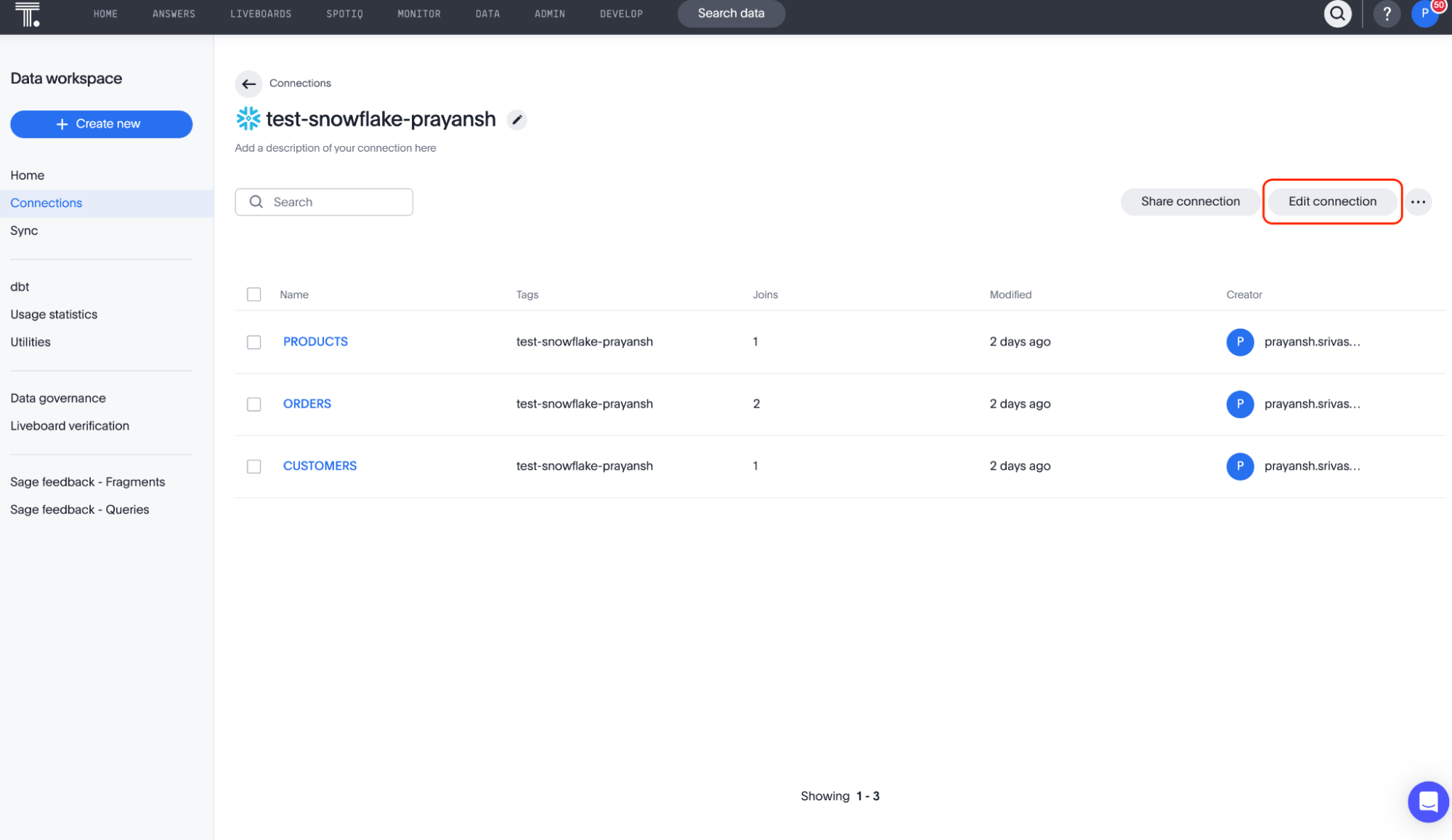
-
Select Edit connection. The Select tables page appears. Click Back.
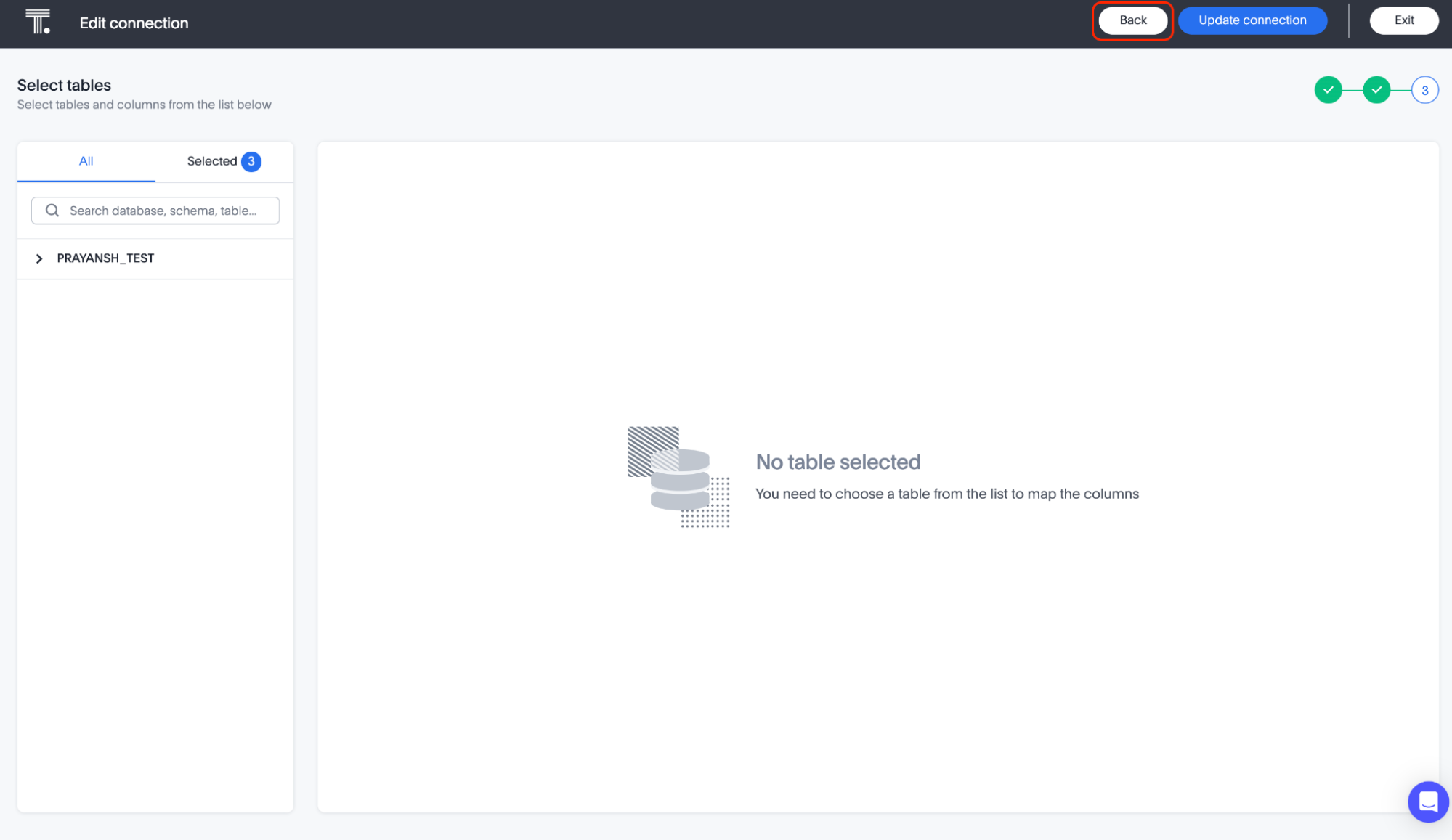
-
The Snowflake connection details page appears.
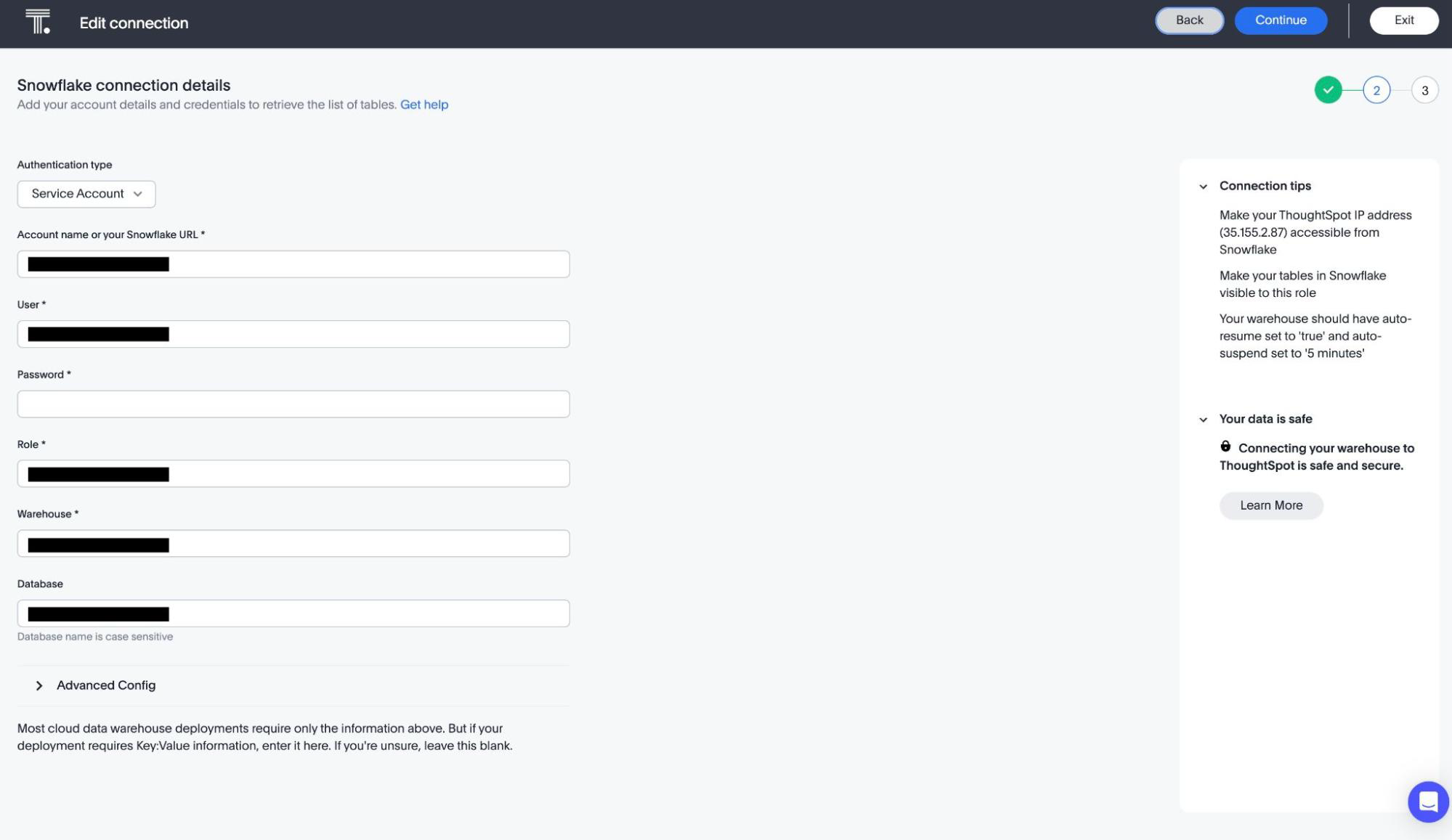
-
Click Service Account and select Key Pair from the dropdown.
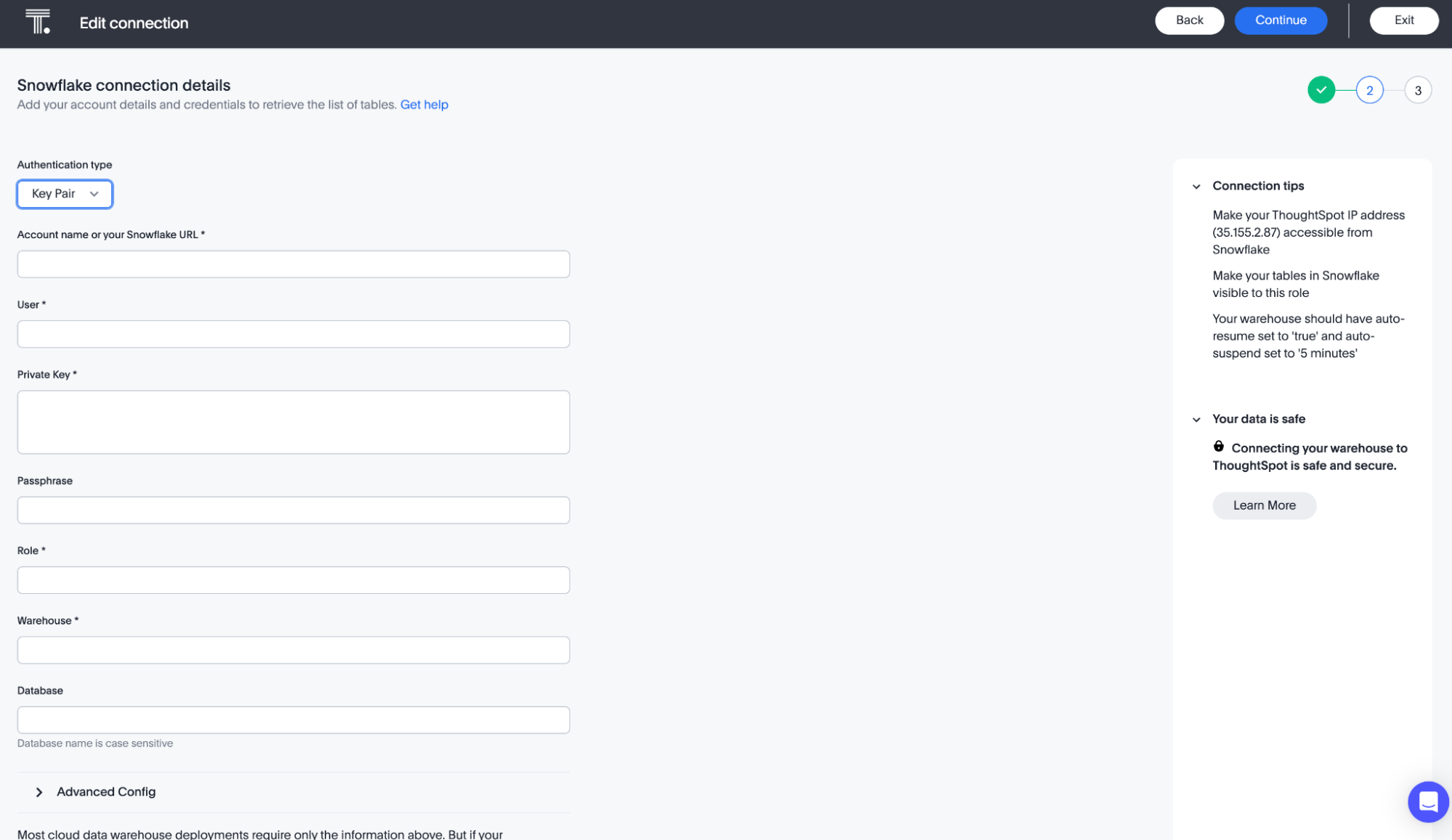
-
Enter the required authentication details:
-
Account name
-
User (Enter the recently created service account user.)
-
Private key (Reference the rsa_key.p8 file you created in Snowflake. Include the private key delimiters.)
-
Passphrase (Mandatory if your key is encrypted.)
-
Role
-
Warehouse
-
Database
-
-
Click Continue, then click Save.